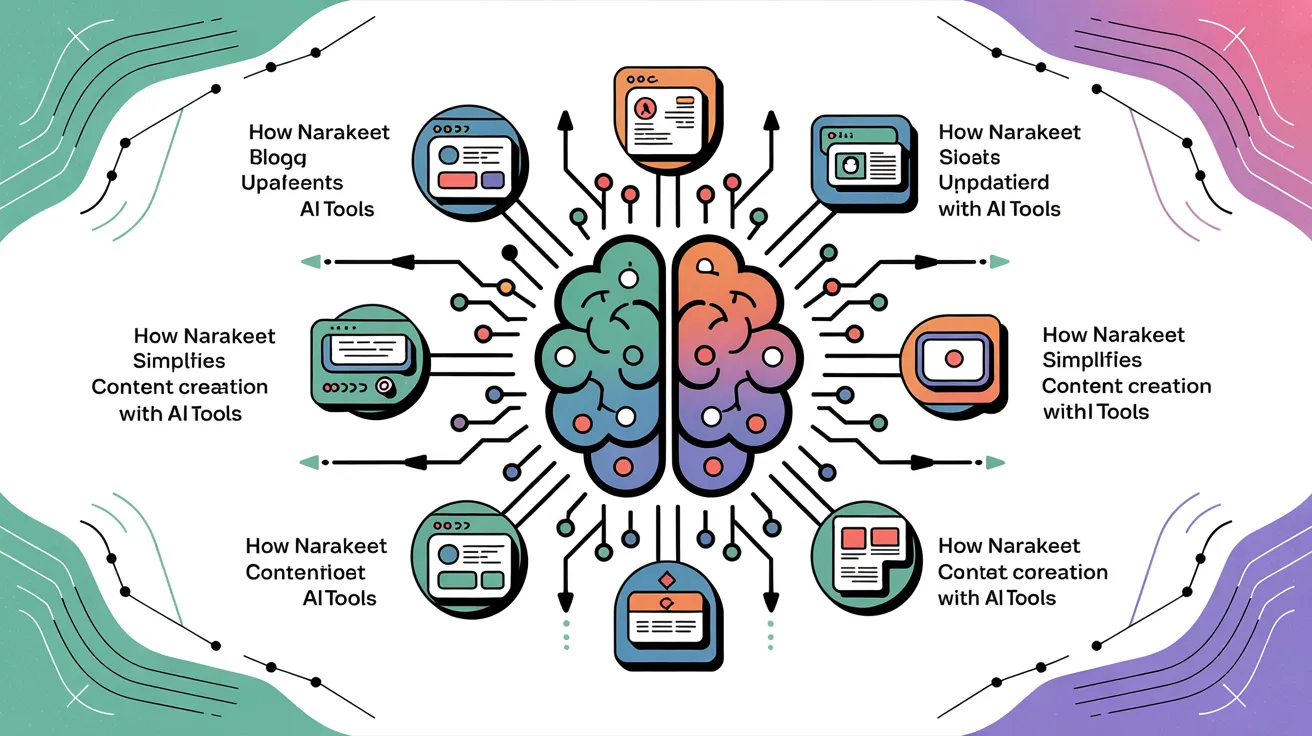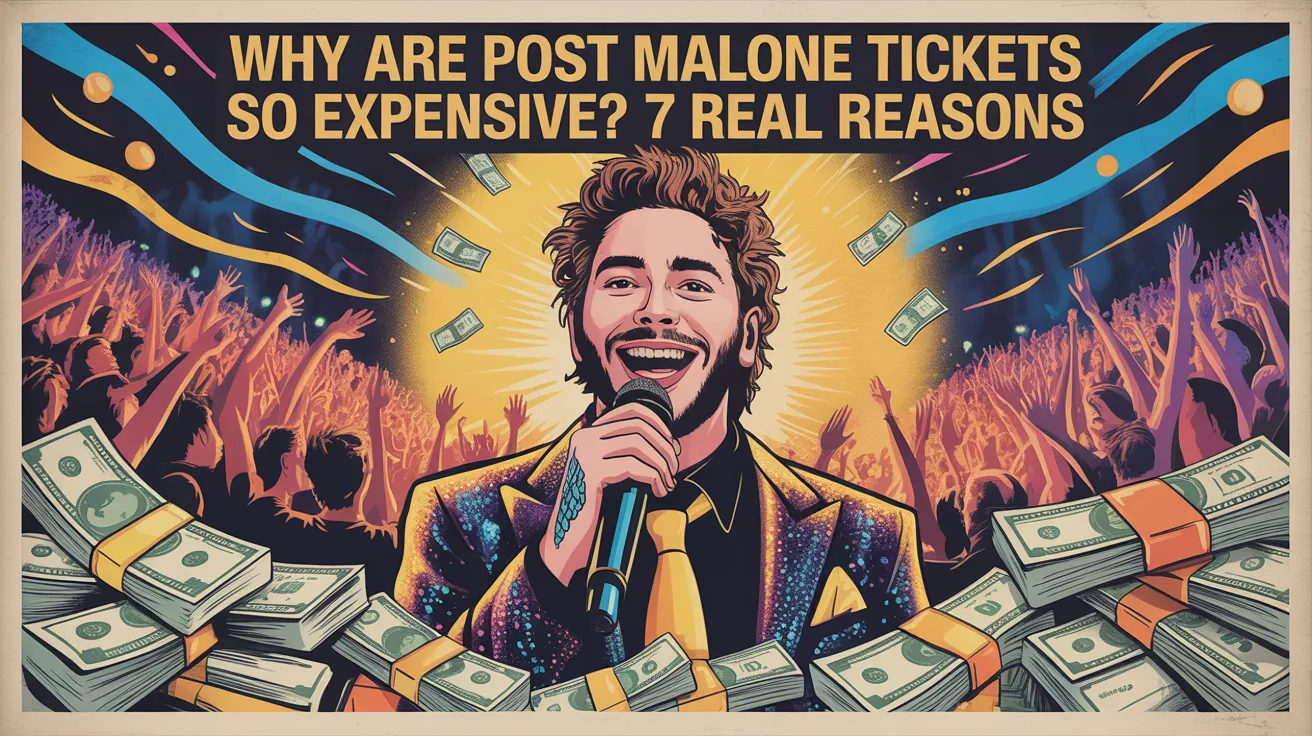Table of Contents
As the demand for high-quality multimedia content grows, the tools to create such content must evolve to meet the needs of creators, educators, and businesses alike.
Narakeet is one such platform that helps meet this need by offering a straightforward solution for creating voiceovers and narrated videos from text.
In this blog, we’ll explore Narakeet’s features, capabilities, use cases, and pricing to provide a clear understanding of how this platform can help streamline content creation.
What is Narakeet?

Narakeet, originally known as Video Puppet, was founded in 2018 by Gojko Adzic. Based in England, the platform offers an intuitive solution for generating text-to-speech and video automation.
With Narakeet, users can easily convert written content into voiceovers or transform PowerPoint, Google Slides, or Keynote presentations into narrated videos.
The platform is designed to make professional-quality content accessible without the need for specialized production skills.
Features of Narakeet
Narakeet offers a wide range of features that make it an efficient and versatile tool for content creators. Let’s dive into the key functionalities:
Text-to-Speech Capabilities
Narakeet’s text-to-speech feature is one of the platform’s most powerful aspects. With access to 800+ voices in 100 languages, users can generate voiceovers in a variety of accents and tones.
Whether you’re creating a voiceover for an instructional video, an audiobook, or a podcast, Narakeet provides a range of options to suit different needs.
You can customize the voice by adjusting the speed, pitch, and volume to match the tone of your content.
This makes it a useful tool for everything from casual podcasts to more formal business videos.
Video Creation Tools
Another standout feature of Narakeet is its ability to convert static presentations into dynamic, narrated videos.
Users can upload PowerPoint, Google Slides, or Keynote files and transform them into engaging videos with synchronized narration.
This is particularly useful for educators or businesses who need to repurpose existing content into a video format.
Narakeet supports multiple video formats and sizes, allowing creators to optimize their content for different platforms, whether it’s YouTube, internal training programs, or social media.
Markdown Scripting for Video Creation
Narakeet offers a unique feature called Markdown scripting, which simplifies video production by allowing users to create entire videos with simple text-based commands.
This feature is particularly useful for users who want to control the inclusion of media elements, transitions, animations, subtitles, and other aspects of video production—all without requiring video editing software.
Customization and Control
Narakeet also provides a high level of customization. Users can select from a variety of voices, languages, and accents to fit the content.
Additionally, you can adjust the voice characteristics (pitch, speed, volume) and even include multiple voices in a single video for dialogue-based content.
Before generating the final product, you can preview the audio or video, ensuring that the content meets your expectations.
How Narakeet Works?
Narakeet simplifies the content creation process, making it easy for anyone to use. The platform operates via a straightforward workflow:
- Upload Content: First, you upload your written script or presentation (PowerPoint, Google Slides, etc.).
- Choose Your Voice and Language: Next, select the voice, language, and accent that best suits your content.
- Generate Audio or Video: After setting your preferences, Narakeet generates the audio or video. If you need to create multiple versions of the same content, Narakeet supports batch processing, saving you time and effort.
Automation Features
Narakeet emphasizes automation throughout its process. For example, users can automate the generation of multiple audio files or videos with just a few clicks.
This is especially useful for businesses or educators who need to produce content at scale.
Narakeet also provides an audio duration estimator, so you can plan your content accordingly based on text length.
Use Cases of Narakeet
Narakeet’s flexibility makes it a great tool for a variety of use cases. Here are some of the key areas where Narakeet excels:
Content Creation for Videos and Podcasts
For content creators, Narakeet provides an efficient way to create voiceovers and narrated videos. Whether you’re producing videos for YouTube, creating podcasts, or repurposing blog posts into audio content, Narakeet streamlines the process.
With support for multiple languages, you can reach global audiences with ease.
Educational Content
Narakeet is especially useful in the education sector. Educators can create narrated lessons, tutorials, and e-learning modules with minimal effort.
Additionally, the platform’s ability to convert PowerPoint slides and other educational materials into narrated videos makes it easy to deliver lessons to students in an engaging way.
For language instructors, Narakeet’s ability to offer a variety of accents makes it an excellent tool for teaching pronunciation and accent variation.
Business and Marketing Applications
For businesses, Narakeet can help create corporate training videos, marketing content, and internal communications.
The platform’s ability to create content in multiple languages makes it an ideal solution for global companies looking to standardize their messaging across different regions.
Narakeet’s video automation tools also make it easier for marketers to create high-quality videos for campaigns without needing professional video production resources.
Improving Accessibility
Narakeet’s text-to-speech functionality enhances accessibility by allowing visually impaired users to consume content through audio.
The platform also supports subtitles and closed captions, ensuring that videos are accessible to individuals with hearing impairments.
This feature aligns with the increasing importance of accessible content on the internet, making Narakeet an inclusive platform for all users.
Pricing of Narakeet
Narakeet offers flexible pricing to accommodate different types of users, from individual creators to large businesses. The pricing model is pay-per-minute, meaning users only pay for the content they create.
Here are some of the pricing options:
- 30 minutes for $6
- 300 minutes for $45
- 1000 minutes for $100
- 2500 minutes for $200
- 10000 minutes for $500
This tiered pricing structure makes Narakeet affordable for both occasional users and those who need to create a lot of content.
Narakeet also supports multiple currencies, including USD, GBP, and EUR, making it accessible to users around the world.
Integration and Developer Tools
Narakeet is not just for casual users—it also offers powerful tools for developers and businesses looking to integrate the platform into their systems.
API Integration
The Narakeet API allows developers to integrate text-to-speech and video creation features into their applications.
This provides flexibility for businesses looking to automate content creation or build custom workflows.
Command Line Tools
For users who prefer working in terminal environments, Narakeet offers command-line tools that allow for more advanced use cases, including automation and integration into development pipelines.
User Experience
Narakeet is designed to be easy to use. The platform’s intuitive interface ensures that even those with no technical experience can create professional-quality content.
The platform guides users through the process of creating voiceovers and videos step by step, making it simple to get started.
Users have reported that Narakeet’s preview feature helps ensure the final product meets their expectations, whether it’s an audio file or a full video.
Final words
Narakeet is an excellent solution for anyone looking to create voiceovers and narrated videos from text without needing specialized skills.
Whether you’re a content creator, educator, or business professional, Narakeet’s features provide a fast, efficient way to create high-quality audio and video content.
With its range of customization options, multi-language support, and flexible pricing, Narakeet caters to a wide variety of use cases.
Whether you need a quick voiceover or a full video production, Narakeet simplifies the process and helps you produce content at scale.
If you’re looking for a user-friendly platform to streamline your content creation workflow, Narakeet is an excellent choice.
People also ask
What is Narakeet used for?
Narakeet is used to turn written text into voiceovers and narrated videos. It helps people create audio and video content without needing special tools or skills.
Who can use Narakeet?
Anyone can use Narakeet, including teachers, marketers, YouTubers, developers, and businesses. It’s made for both beginners and experts.
Is Narakeet free to use?
No, Narakeet is not free. It uses a pay-as-you-go model. You pay based on how many minutes of audio or video you create.
How many voices does Narakeet have?
Narakeet offers about 800 voices in 100 languages. You can pick the voice, accent, and language that fits your project.
Can I use Narakeet for YouTube videos?
Yes, Narakeet is great for YouTube. You can upload your script or slides and turn them into a complete video with voice narration.